It can be challenging to find a low cost way to stay connected to your Canadian phone services while travelling in USA and Mexico and beyond. In particular most banking services (and other web sites) will want to send you a text message to ensure your login is legitimate (2FA). Although you can buy extended services from Canadian Carriers, you will probably pay in the order of C$15/day for that additional charge feature! (3 days of that will pay for the whole month of Fonus)
Edit: See footnote below regarding Panama and Spain.
For our winter snowbird excursion to Mexico we decided to try “Fonus Mobile” which is a simple “unlimited everything” package for $30/Month. Unlimited long distance, unlimited text messages, and unlimited data, includes voice mail! Apparently they intend you to stay below the 20GB/Month data usage which is easy for most normal people.
You can also make this your one “Worldwide” phone number by moving your normal Canadian phone number to their network when you are ready to do so. Your friends can then We decided to try it for a month first with an “instant” temporary new Canadian phone number, but then switched our normal number to them. Be aware that the migration process will take a week or so, and requires a bit of patience with the various carriers involved and PIN numbers etc.
Pros and Cons
We are very happy with the service provided, because it does what it is advertised to do for the low price of US$30 (plus a small admin fee, that they don’t mention until you sign up)
But there are some things to know about.
1) It works on an iPhone using its own app, rather than the standard phone services you may be used to. It is “loosely” integrated, so when someone phones you – your phone rings and you can answer it, or when you receive a text message it will show up on your phone. Your contacts are available. When you are browsing web sites and click on a phone number, it now does automatically link to fonus if you set the default properly.

2) You can now share your phone data plan with your PC or tablet, using the standard cell phone hotspot feature in phones. Previously you were not able to do this.
3) It also is a “VOIP” service which means that they are sort of like Skype sending your voice information over the internet, rather than a carrier’s network. This can be good and bad. It means you can actually use the phone ANYWHERE there is WiFi data available, even if there is no cell phone coverage! For us travelling to Panama for example this will be important because we won’t have mobile coverage there. But sometimes if the quality of the WiFi data is low, you may have problems, unless you connect via the traditional phone network option.
4) The company behind it is actually based in the USA, but has a sister company in Canada, so behind the scenes the mobile phone service is provided by a large USA mobile provider, and linked to our Canadian services. This caused a serious problem when one of the players in that chain of companies did a system update that the other was not prepared for – this resulted in about 2 weeks of frustrating on and off type service which has now been stable for the past 3 months. They now are using 5G and 4G / LTE providers, which is a step forward from a year ago.
5) There are two kinds of “two factor authentication (2FA)” standards. Some use 5 digits some use 6 digits. We found that “most” of our needs worked ok, but there were a few occasions when the code they sent was not received, so we had to switch it to an email or voice based authentication. For some reason the SMS message that the US Homeland Security uses for Nexus access, does not work.
Fonus Support
There is no phone number to call for support. But the good news is that their web site chat service which is integrated with their App proved to be very responsive and capable, even during the challenging time we experienced with their network upgrade.
Purchasing in Canada
Edit: As of 2025-01-26, eSims are their normal activation method now.
You require a Fonus SIM card in order to use their service on your device. (C$15 if I recall correctly). Their corporate site is Fonus Mobile
Once you order that, it gets “mailed” to you in a regular mail envelope from Quebec. (no rush service that I know of). Once you have their SIM you can quickly activate a temporary phone number and try their service.
If you want to use another carrier for roaming data outside of Canada/USA you could probably use an eSim with current generation phones.
The Buy local SIM alternative
Of course the alternative is to purchase a local low cost SIM as a second temporary phone number after you arrive in your destination. The challenges related to having a second number include: it creates confusion with your friends and contacts; you need to update all the online sites that you want to use the new temporary number with; needing to find a SIM provider upon arrival at or near the airport (expensive) while using WiFi only connection; your contacts will pay long distance charges to phone you; you will still be paying for the primary home country phone number that you normally use in addition to the second travel number; testing to ensure your second number will work properly for two factor authentication (2FA). By having one phone number for everything, all those issues go away!
Worldwide phone – e.g. Panama and Spain
While in Panama this year, we were able to use the Fonus plan, as long as I was connected using WiFi in our accommodations, or restaurant. In fact the Fonus plan will work ANYWHERE in the world this way! To have phone service while driving, we simply purchased a local Panama SIM (from TiGO) for Cathy’s phone, and used it as a hot spot WiFi device.
Use eSim’s
Current generation phones can use “eSIMS” insteads of a physical chip type SIM card. This allows you to have TWO phone numbers on the same phone. You can keep your home number on the real SIM, and a traveling one on the eSIM. While in Panama we used “Airalo” which cost $9 for 1 week, or $18 for 30 days. You can save $3 if you use my referral code (ROB0142). Apple started supporting eSims at the iPhone 11 model. The Airalo plan CAN also be shared as a WiFi hotspot with your other devices like iPads.
Conclusion
Although not for everyone, this cell phone service is a good low cost choice unless you need the top tier level of speed and phone integration.
- Hotspot from my iPhone now seems to have stopped working, suggesting contact “KPL NL”
Took 3 months to resolve a weird problem with “some” phone numbers not working in Nova Scotia! (2024-06-08 to September). My main annoyance is that “some” phone numbers don’t dial correctly (or answer correctly). So far they seem to be all in my province of Nova Scotia, and are always corporate automated phone answering services. This leads me to wonder if there is a bug with certain manufacturers of phone systems, etc. A simple example is Canadian tire, at 902-457-1001, there are others. The automated system should answer, offering you choices of departments.
2025-01-26 New eSIM extends number of countries to 100 now!
2023-07-29 Major Service Improvements
We just received an email indicating new improvements and the immediate availability of some new options that make this an even better Worldwide phone. We are still digesting the changes, but will update this page as we test the roll out.
As of Aug 3, we just activated the new plan. There were two parts to the process. Installing the eSim (which seems to be based in the Netherlands) was straightforward and took 15 minutes. For the main phone number it seems to be a two step process. With the new app, which is quite similar to the old one, you pick a temporary NEW phone number to use until your own number gets transferred over. The temporary number was active in 15 minutes or so.
The highlights include:
- Extension to 100 countries instead of just Canada/USA/Mexico, including calls in Panama.
- Now can use eSim in addition to a Sim card
- Hotspot IS now supported for sharing your data with your other devices
- 5G availability, as well as truly unlimited data option
- New lower Canadian price to C$26.49 with 5GB data
- New phone app

Update: As of 2025 May 1, they now allow Fonus to be set as your default phone device!
Please SUBSCRIBE to our NOTIFICATIONS
If you would like to be notified of more articles like this, please LIKE our Facebook page, which will then include us in your Facebook feed. Use this LINK to take you to our page, then click the LIKE button shown below. Or Like our twitter feed.

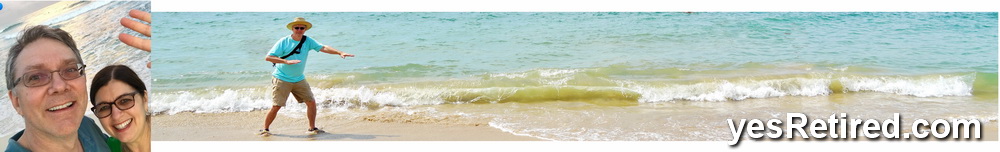
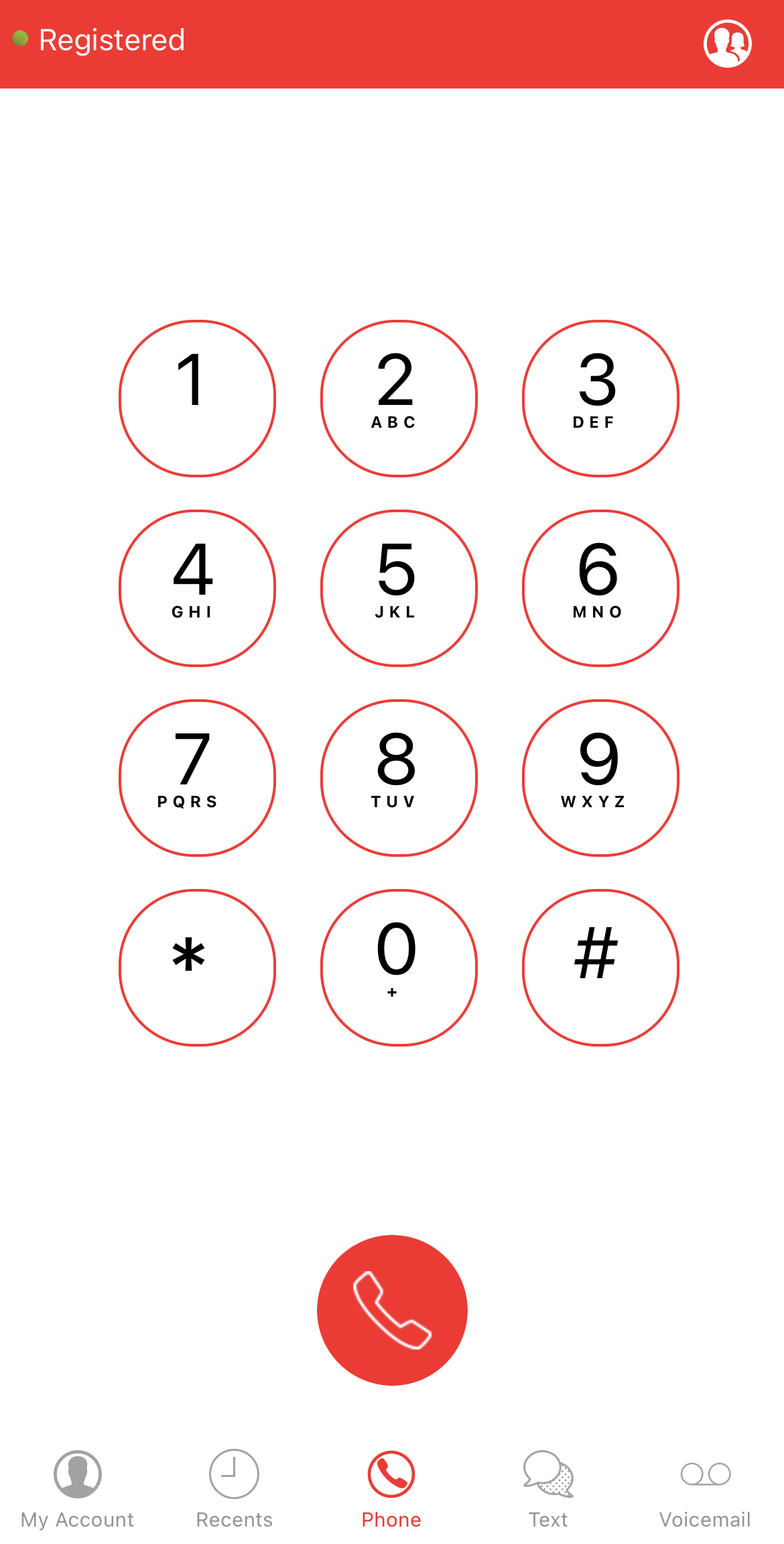



It might be interesting to experiment with a T-Mobile SIM purchased in the USA and used all the time in Canada (and traveling).
T-Mobile streamrolled the US industry, especially AT&T, by offering plans that were understandable, predictable, and had excellent roaming support. They have all the usual roaming global agreements of any large operator, and the they offer easy affordable day / month upgrades when traveling. When you hit a cap (or have “no service”), they degrade to 2G rather than cut you off.
In NS summer we bright our phones and one internet router back, use them for 2 months, and never notice a change on our bill, unless we pick a faster plan.
For comparison, when I was working on a large commerce system, I frequently used AT&T Mobile as a example of exactly how to annoy as many customers as is humanly possible. I’d put my experience with Bell and Telus on that list too.